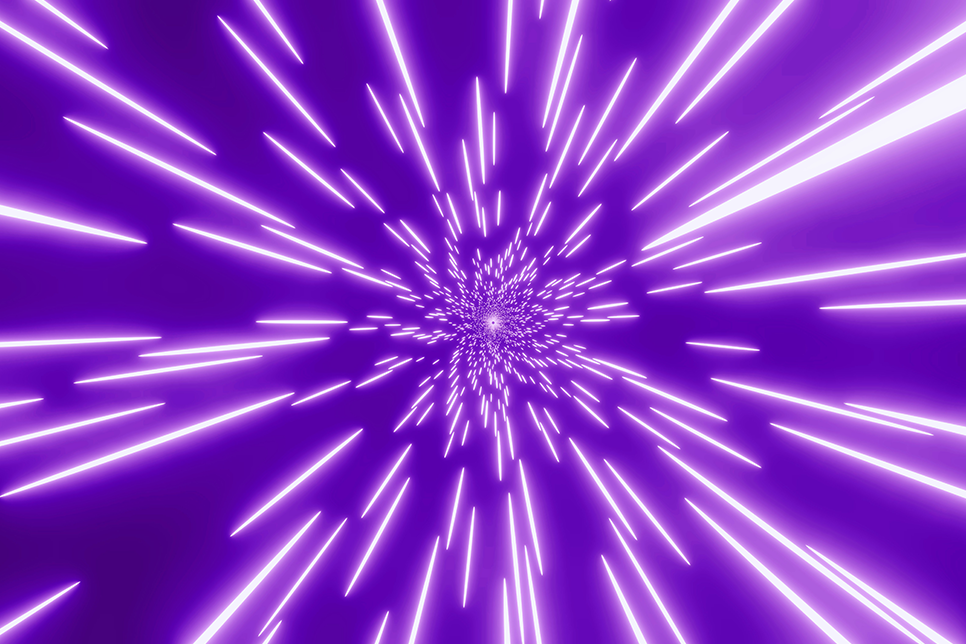The upcoming June 28 implementation deadline of the European Accessibility Act, which we have previously discussed on this blog, will likely impact authors of content just as much as publishers, and is something authors should consider as they submit their work for publication now and into the future. By creating work that follows accessibility recommendations, authors will not only make their research available to a wider audience, they may also enjoy a smoother path to publication.
Familiarizing themselves with the WCAG Accessibility Guidelines, authors can adapt their manuscripts to adhere to several of these important standards, making the process of delivering content to readers more efficient and timely. To help authors write and create accessible materials, KGL has assembled some the most helpful tips from the extensive literature.
Write in Clear and Concise Language
One of the simplest ways to make manuscripts accessible is to write in a manner that simplifies complex ideas into more straightforward language so that anyone, regardless of background, native language, or education, can understand the concepts being discussed.
Organize Content with Titles, Headers, and Bullets
For those who are visually impaired and using screen readers, organizing your content into titles, headers, and bullets can make the quick reading or skimming of articles easier and more useful to a reader interested in finding out whether an article is useful to them.
Ensure Color Contrast
Some readers are color-blind or visually impaired, so any charts or graphs that use color as the sole means to convey information may not be easily understood. Authors should pair color-coded information with additional visual cues (e.g., bold text, symbols); ensure sufficient contrast between text, links, and background colors; and verify that text on images is distinguishable and readable.
Submit Images with Alt-Text Suggestions
With any manuscripts that contain photos, graphs, figures, or tables, authors can provide alternative descriptions of these images for publishers to embed in the final publication. The best alt-text briefly and literally describes the image while also conveying the meaning.
While alt-text writing is more of an art than a science, subject matter experts like the original author are in the best position to describe the images in context. Below are some tips for how to write helpful alt-text. Detailed examples can be found in resources like the US Section508.gov and W3C Web Accessibility Initiative sites.
- Keep the description short (1-2 sentences)
- Consider key elements of what the image is and why you chose it, rather than describing all the aspects of the image; for example, if it’s a portrait of a person, just note the name of the person featured
- Leave out phrases like “image/picture of”
- Alt-text for the image should not duplicate the body text surrounding the image or it will appear repetitive
- For charts, tables, and graphs, describe the important data trends, relationships, and the larger purpose of the image within the context of the surrounding content
- For logos or images that are decorative and not necessary for understanding the information, some systems allow the photo or image to be listed as “decorative”
Caption Audio and Video Content
For any audio and video content featured in the work, it is helpful to include captions and/or transcripts. There are services, such as Otter.ai that provide basic transcripts but will require authors to read through and edit for accuracy.
Work with Publishers
If you are already working with a publisher, discuss their accessibility standards ahead of submission to help fast-track your work. By understanding the workflows the publisher uses once the work is submitted and perhaps offering up solutions ahead of time, the process will be simpler for both author and publisher.
By taking these steps to make their content accessible, authors may significantly improve the reach of their work and see savings in time and resources on the road to publication. Further advice and information for writers can be found in this helpful article.
KnowledgeWorks Global Ltd. (KGL), a Benetech Global Certified Accessible conversion vendor, is a champion of digital equality. For further resources and guidance on accessibility standards and compliance for journals, books, digital media, websites, eLearning, and more, download our report, Accessibility for Publishers, visit kwglobal.com/accessibility or email us at accessibility@kwglobal.com.